Employee Time Tracking - News
Facelift for GUI design
December 2022
Goodtime relies on a minimal and unobtrusive design of its interface - which is also suitable for everyday work. The web is constantly changing and so we have carefully overhauled the interface of Goodtime. You will find everything in the usual place, the operation has remained the same.
Mobile view for time clock
November 2022
The optional start page with the time clock has been revised for mobile devices. The layout is now more suitable for small displays.
Project selection for many projects
September 2022
The suggestions for an entered search term in the project
selection are now displayed as you type.
The input is even quicker this way. With the project selection for many projects,
you can easily search in a large number of projects.
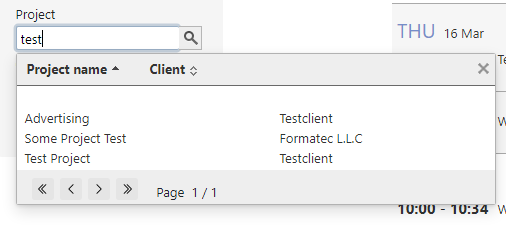
The project selection for many projects can optionally be switched on in the settings (the standard variant is a simple drop-down list). We recommend the optimized variant for a number of hundred projects at the latest.
Member selection for projects
December 2022
The selection of members for projects has been redesigned for mobile devices - similar to the selection of projects for users.
Last presence
October 2022
The display of the last attendance in the attendance list has been revised. The absence time is now displayed in an easy-to-read format, for example in days or weeks.
Overlapping time models
September 2022
When assigning several time models to a user, sometimes overlaps accidentally arise between the time models. For such cases, the warning message is now designed to be more noticeable so that it can not be overlooked.
New rendering for mobile devices
July 2022
The selection of membership in projects was displayed very differently on mobile devices such as smartphones or tablets and the handling was often not ergonomic. We have therefore replaced the selection lists on mobile devices with a list of checkboxes.
Restrict access to time tracking
May 2022
The access to the employee time tracking can be restricted to specific IP addresses or domain names. So far only IPv4 addresses could be used for IP addresses. Now IPv6 addresses can also be used. These access restrictions can be set up in the settings under "Security".
Setting language for each user
April 2022
So far the language could only be adjusted for the entire employee time tracking.
Now you also can change the language for each user individually.
You find the correspondent setting under "Settings" (small cog at the top right) ->
"Personal Settings" tab.
![]()
Default selection of time category
February 2022
The default preselection for the time category has been set to a new location.
It is now right at the top left above the time category list.
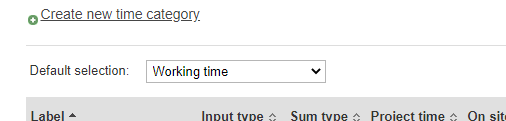
Security vulnerability in Log4j
January 2022
Many JAVA and Jakarta EE applications currently have a critical security vulnerability called Log4Shell. In this case the widespread Java logging library Log4j is susceptible to attacks.
In response to numerous customer inquiries, we would like to take this opportunity to inform you that Goodtime is not affected by this security vulnerability.
Congratulations for 2022
January 2022
We wish all of our customers a happy and healthy 2022!