
Help personal settings
In the personal settings tab, settings are adjusted that apply to the currently logged in staff member only.
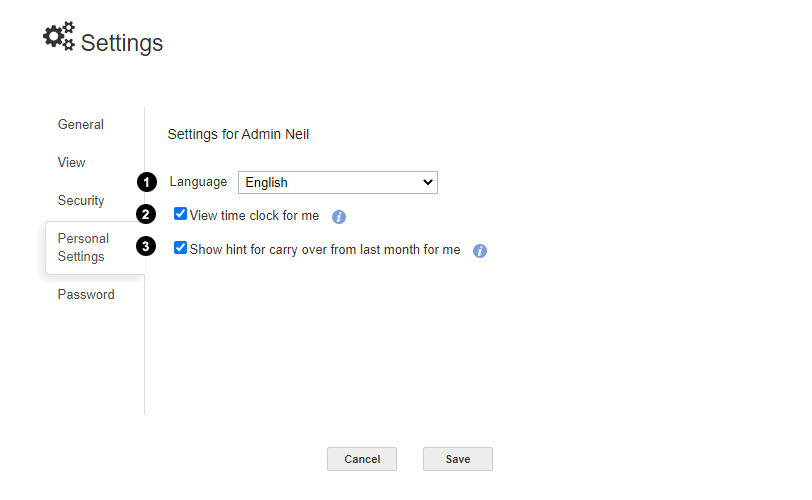
1 Language
The display language can be changed here for the logged-in user.
2 View time clock for me
The actual user can suppress the display of the time clock.
Time entries can be created and changed then only in the time sheet by this user.
The stopwatch can be hidden for all users of the online time registration in the
view tab of the settings.
3 Show hint for carry over from last month for me
In the time sheet an info dialog window for the carry over of the working time balance of the previous month is
displayed every beginning of a new month.
At this point the display of this info dialog can be switched off or switched on for the current user.
The display of the info message can also be enabled again if it was disabled by the Do not show again - check box in the dialog window directly.
